Live Online Lessons
Make an appointment using the scheduler below and I'll meet you there virtually!
Down below you'll find the Live Online Lesson Policies and some helpful information about Live Online Lessons. Please e-mail with any questions: john@rockinmusiclessons.com.
Live Online Lesson Policies
Refund and Cancellation Policy
- There are no refunds for paid lessons, with the exception of a student's first Live Online Lesson with RML. If you are unsatisfied for any reason during your first lesson, you'll get a full refund - no questions asked!
- Any lesson can be rescheduled or transferred to another person with 24 hours notice.
- Feel free to use the links in your confirmation e-mail to cancel or re-schedule your appointment any time until 24 hours before the scheduled appointment.
- The 24 hour policy is automatically enforced - the scheduling app will not allow appointments to be cancelled or rescheduled less than 24 hours before the start time of the scheduled lesson.
- If you paid for multiple lessons, they are each individually subject to the 24 hour cancellation policy.
Equipment and Technology
- By signing up for lessons, you agree to provide a standard audio/video signal (e.g. using the camera and microphone in your smartphone, tablet, or laptop), and a sufficient wifi signal.
- Technical issues happen all the time. Internet can go out momentarily.. the power may go out.. these types of connectivity issues are considered part of the normal scope of Live Online Lessons and we will do whatever is needed to make the most of the lesson time.
- Headphones are strongly recommended but not required to prevent echoes and other sound problems, and to be able to hear all the sounds that your teacher is playing.
Getting Started
The teacher will call you at the start time of the appointment using the preferred chat program and phone number/screen name/e-mail you provided when you made your booking.
During the first lesson of this kind, we will figure out a good placement for your camera and/or microphone so that the teacher can properly see the student. Please think about this before the first lesson - how will you provide a clear picture of what you are doing without having to hold the device?
We will ensure that the setup is as good as can be, and will do some tests to make sure we can hear each other.
The quality of the audio and video in a modern phone or tablet us usually good enough for the teacher to hear what you are doing. In some cases where the device doesn't pick up sound very well, your teacher may recommend an external microphone.
Expect to do some re-arranging of your setup at the first lesson, since the teacher will be seeing it for the first time and might have some recommendations for a better experience.
- Do you have good wifi?
- From Howtogeek.com: "There are two main factors ... how many people you have in your home and how much downloading you do... we would recommend at least 5 Mbps per person for a stable, decent quality stream..."
- ^This would ensure a great experience, but you can get by with less bandwidth. We'll find out in the first lesson!
Pro Tips
Headphones
Drum Lessons
Headphones for drummers are always tricky, because we need to protect our ears while still being able to hear the song or metronome we're playing along with (or FaceTime video!). These are recommendations for the best experience, and not required to start lessons.

What not to use
The earbuds that come with an iPhone are a perfect example of what DOESN'T WORK for drum practice. They don't create a seal: the buds sit in your ears without closing all the space where sound goes in. You're already not getting a full picture of the sound because of the lack of a seal, but now the sound of your drums is coming in almost full-blast as well, making it hard to hear the headphones and leaving your ears virtually unprotected. One solution that may work if you can't get better headphones is to get some heavy duty earprotection that fits over your ears (commonly used for hearing protection while hunting or using power tools) and still allows you to wear your earbuds underneath. By blocking sound from coming in, you can hear your heaphones more clearly, and you simultaneously get hearing protection.

What the pros use
The best option - what the pros use - are called "in ear monitors". These are designed to block the incoming sound (like an earplug), while providing high-quality sound that feels like it's right in the middle of your head. This creme de la creme option starts at about $99 for the entry level Shure models. I use these with custom silicon molds from Sensaphonics that are fit to my ear canal for maximium isolation and sound delivery.

A cheap way to get a good seal
Earbuds with a silicon plug or foam and no additional technology are the easiest solution. You can pick these up for $10 and up. The more you spend, the better sound you'll get (more bass, cleaner treble), and the seal is typically better on higher quality headphones.

The Classic option
"Over the ear, closed back" headphones can work well to create some isolation when in-ears are not an option. The seal varies greatly here - there are great headphones that go over your ears but provide virtually no isolation (usually sold as "open back".. the "back" looks the same, it's just about how tight they seal to your head). You need to try them on and see if they make a tight seal or not. Some over-the ear headphones create a tight enough seal to be a stand-alone solution, but others may require a second layer of hearing protection.
One way to make the best of over the ear headphones that don't seal well is to wear earplugs UNDER the headphones. Once you have your earplugs in, you can crank the headphones up to 11 without damaging your ears. Often times you can dial this in to a nice spot where your drums are muffled enough and you can hear the music well enough to have a good experience.
"Noise-Cancelling" Headphones
Last but not least, there are lots of headphones on the market now that have special technology to eliminate outside noise (true "noise-cancelling headphones", originally made by Bose). I have never used these before, but they should be as good as any over-the-ear headphone with a tight seal.
Piano Lessons
Piano students just need to be able to hear what the teacher is saying and demonstrating, so virtually any headphone will work. In a pinch, some devices will work fine without headphones. Please do plan on using headphones for the lessons so you can clearly hear what is being recorded on the teacher's end. The recommendations for drum students will only enhance your experience, so they are recommended for piano players too if possible.
If your instrument is electric and does not have a speaker (e.g. a midi controller piano), you will need to find a way to amplify it for the lesson OR create an audio setup where we can both hear each others' voices, AND your midi/software instrument at the same. Please reach out with any questions about this.